강
[AWS Lambda] AWS Lambda로 MapReduce 작업을 돌려보기 - 2 본문
이번 포스트에서는 AWS Lambda로 MapReduce실험을 실제로 돌려보고 어떻게 동작 하는지에 대해 정리했습니다.
원문 내용의 주소와 깃헙 주소는 다음과 같습니다.
https://github.com/awslabs/lambda-refarch-mapreduce
다음의 블로그를 참조하여 이해해 큰 도움을 얻었습니다. 코드에 대한 자세한 설명을 포함하므로 본 포스트를 읽기 전에 참고해 보시면 좋을 것 같습니다.
https://jeongchul.tistory.com/622?category=495790
python3.6으로 구동이 되는 제가 작업한 코드는 다음의 깃헙에 있습니다.
https://github.com/kmu-bigdata/KMU-MARLA
전반적인 아키텍쳐

Input bucket
s3://big-data-benchmark/pavlo/text/1node/uservisits/ 에 MapReduce 작업을 위한 리소스가 준비 되어있어 활용 합니다.
aws s3 ls s3://big-data-benchmark/pavlo/text/1node/uservisits/
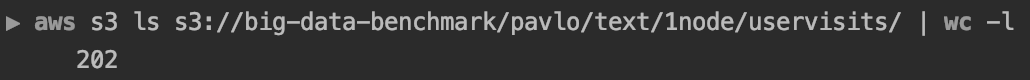
다음과 같이 122MB정도의 파일들이 총 202개 있음을 확인 했습니다.
aws s3 cp s3://big-data-benchmark/pavlo/text/1node/uservisits/part-00000 .

각 input file은 다음과 같은 포멧들로 구성되어 있습니다.
본 workload에서는 source ip를 key값으로 adRevenue를 더하는 작업을 합니다.
소스 코드 들 중 핵심 부분들을 정리해보았습니다.
Driver
python3 driver.pydriver.py를 실행하여 실험을 시작합니다.
- lambda에 코드 배포
#driver.py line: 110
zipLambda(config["mapper"]["name"], config["mapper"]["zip"])
zipLambda(config["reducer"]["name"], config["reducer"]["zip"])
zipLambda(config["reducerCoordinator"]["name"], config["reducerCoordinator"]["zip"])
# zip 파일을 lambda에 배포
# Mapper를 Lambda Function에 등록합니다.
l_mapper = lambdautils.LambdaManager(lambda_client, s3_client, region, config["mapper"]["zip"], job_id,
mapper_lambda_name, config["mapper"]["handler"])
l_mapper.update_code_or_create_on_noexist()
# Reducer를 Lambda Function에 등록합니다.
l_reducer = lambdautils.LambdaManager(lambda_client, s3_client, region, config["reducer"]["zip"], job_id,
reducer_lambda_name, config["reducer"]["handler"])
l_reducer.update_code_or_create_on_noexist()
# Coordinator를 Lambda Function에 등록합니다.
l_rc = lambdautils.LambdaManager(lambda_client, s3_client, region, config["reducerCoordinator"]["zip"], job_id,
rc_lambda_name, config["reducerCoordinator"]["handler"])
l_rc.update_code_or_create_on_noexist()
#lambdaautils.py line: 36
def create_lambda_function(self):
'''
AWS Lambda Function을 새로 생성하고 코드를 패키징한 zip 파일을 이용해 업데이트 합니다.
'''
runtime = 'python3.6'
response = self.awslambda.create_function(
FunctionName=self.function_name,
Code={
"ZipFile": open(self.codefile, 'rb').read()
},
Handler=self.handler,
Role=self.role,
Runtime=runtime,
Description=self.function_name,
MemorySize=self.memory,
Timeout=self.timeout
)
self.function_arn = response['FunctionArn']
print(response)로컬에 있는 python 파일들을 zip으로 묶고 그 zip을 배포합니다.

각각 Coordinator, Reducer, Mapper에 대한 함수가 배포되었습니다.
#driver.py line:140
#lambda invoke
def invoke_lambda(batches, m_id):
batch = [k.key for k in batches[m_id-1]]
resp = lambda_client.invoke(
FunctionName = mapper_lambda_name,
InvocationType = 'RequestResponse',
Payload = json.dumps({
"bucket": bucket,
"keys": batch,
"jobBucket": job_bucket,
"jobId": job_id,
"mapperId": m_id
})
)
out = eval(resp['Payload'].read())
mapper_outputs.append(out)
print("mapper output", out)lambdaautils.py에서 계산되어온 batch size를 기반으로 mapper를 invoke 합니다.
s3에 올라가 있는 파일 중 어떤 파일을 작업시킬 것인지에 대하여 "keys"값으로 넘깁니다.
# driver.py line:172
# 병렬 실행 Parallel Execution
print("# of ", n_mappers)
pool = ThreadPool(n_mappers)
Ids = [i+1 for i in range(n_mappers)]
invoke_lambda_partial = partial(invoke_lambda, batches)MultiProcessing으로 n개의 mapper 람다가 병렬적으로 트리깅 됩니다.
Mapper
#mapper.py line: 54
#Map Work
for key in src_keys:
response = s3_client.get_object(Bucket=src_bucket, Key=key)
contents = response['Body'].read()
# Map Function
for line in contents.decode().split('\n')[:-1]:
line_count += 1
try:
data = line.split(',')
print('data: ', data)
srcIp = data[0][:8] # get source ip
if srcIp not in output:
output[srcIp] = 0
output[srcIp] += float(data[3]) # get adRevenue = float(data[3])
except Exception as e:
print(e)작업하는 파일을 line별로 탐색하여 map 작업을 진행합니다. 파일의 내용 중 source ip 부분을 추출하여 key로 삼습니다. adRevenue부분을 value로 더해갑니다.

output
= [batch개수, 라인의개수, 걸린 시간, 에러메세지]
202개의 mapper가 trigging 되었고 output이 return 되어 옵니다.
#mapper.py line: 83
write_to_s3(job_bucket, mapper_fname, json.dumps(output), metadata)map 작업이 끝나면, s3에서 지정된 경로에 결과를 저장합니다.


map 작업에 대한 결과 파일 중 일부를 살펴보았습니다.

다음과 같이 { key(source ip) : value(adRevenue) } 의 형태로 mapping 된 결과를 확인했습니다.
# driver.py line:177
# Mapper의 개수 만큼 요청 Request Handling
mappers_executed = 0
while mappers_executed < n_mappers:
nm = min(concurrent_lambdas, n_mappers)
results = pool.map(invoke_lambda_partial, Ids[mappers_executed: mappers_executed + nm])
mappers_executed += nm
pool.close()
pool.join()
print("all the mappers finished ...")driver.py에서는 지속적으로 완료된 mapper의 개수를 체크합니다.
Coordinator
s3에 map의 결과가 저장되면 Coordinator의 역할을 하는 lambda 함수를 트리깅 합니다.


# reducerCoordinator.py line: 144
#
mapper_keys = get_mapper_files(files)
print("Mappers Done so far ", len(mapper_keys))
if map_count == len(mapper_keys): # 모든 mapper가 끝났는지 체크
# 모든 mapper가 완료되었다면, reducer를 시작합니다.
stepInfo = get_reducer_state_info(files, job_id, bucket)
print("stepInfo", stepInfo)
step_number = stepInfo[0]
reducer_keys = stepInfo[1]
if len(reducer_keys) == 0: #reducer 단계가 맨 첫번째 단계인 경우
print("Still waiting to finish Reducer step ", step_number)
returns3 업로드 이벤트에 의해 트리깅 된 reducerCoordinator 함수는 현재 mapper작업이 모두 끝났는지 체크합니다. 아직 모든 mapper 작업이 끝나지 않았다면, 아무런 작업 없이 함수를 종료합니다.
mapper 작업이 모두 끝났다면 ( 아마도 맨 마지막에 트리깅된 함수일 듯 합니다) reducer 작업을 트리깅 합니다.
# reducerCoordinator.py line: 162
# 메타데이터(metadata in S3)의 파일을 기반으로 Reduce의 배치 사이즈를 계산합니다.
r_batch_size = get_reducer_batch_size(reducer_keys)
print("Starting the the reducer step", step_number)
print("Batch Size", r_batch_size)
r_batch_params = lambdautils.batch_creator(reducer_keys, r_batch_size);
n_reducers = len(r_batch_params)
n_s3 = n_reducers * len(r_batch_params[0])
step_id = step_number + 1
for i in range(len(r_batch_params)):
batch = [b['Key'] for b in r_batch_params[i]]
# Reducer Lambda를 비동기식(asynchronously)으로 호출(invoke)합니다.
resp = lambda_client.invoke(
FunctionName=r_function_name,
InvocationType='Event',
Payload=json.dumps({
"bucket": bucket,
"keys": batch,
"jobBucket": bucket,
"jobId": job_id,
"nReducers": n_reducers,
"stepId": step_id,
"reducerId": i
})
)
print(resp)Reducer
# reducer.py line: 59
# 모든 key를 다운로드하고 Reduce를 처리합니다.
# Reducer는 Mapper의 output 개수에 따라 1/2씩 처리가 되며 Reducer의 step 개수가 결정됩니다.
# Mapper의 output 개수가 64개라면 (step:output개수/1:32/2:16/3:12.8/4:4/5:2/6:1) 총 6단계 reduce 발생
for key in reducer_keys:
response = s3_client.get_object(Bucket=job_bucket, Key=key)
contents = response['Body'].read()
try:
for srcIp, val in json.loads(contents).items():
line_count += 1
if srcIp not in results:
results[srcIp] = 0
results[srcIp] += float(val)
except Exception as e:
print(e)
time_in_secs = (time.time() - start_time)
pret = [len(reducer_keys), line_count, time_in_secs]
print("Reducer output", pret)Coordinator를 통해 트리깅 되어 output 개수의 1/2씩 처리가 됩니다.
→ 이 부분이 잘 이해가 되지 않아 실험 돌려보면서 오는 값들을 디버깅해보면서 이해해 보아야 할 것 같습니다.
본 작업에서는 202개의 output이 주어졌고 총 8 step의 작업이 이루어 지게 됩니다.
reducer 하나의 step이 끝날 때 마다 s3에 결과 파일들을 업로드 하게 되고 이는 또다시 reducerCoordinator 함수를 트리깅 하여 재귀구조로 반복 호출됩니다.
다음과 같이 s3에 현재 reducer의 state가 몇까지 왔는지 체크 용도의 파일이 생성됩니다.


각 step별로 완료된 reducer 결과 파일은 위의 경로에 저장되어 있습니다.
특별한 점은 마지막 step의 결과 파일은 mr-lambda1/bl-release/result 의 형태로 저장됩니다.
# reducerCoordinator.py line: 72
def check_job_done(files):
# TODO: USE re
for f in files:
if "result" in f["Key"]:
return True
return False그리고 Coordinator는 s3에 result파일이 생김을 감지함에 따라서 reducer가 끝났음을 파악합니다.
'AWS > Lambda' 카테고리의 다른 글
| [AWS Lambda] 서버리스 환경에서 ML 추론 작업 수행해보기 (0) | 2022.08.18 |
|---|---|
| [AWS Lambda] python3.8 버전에서 web request (1) | 2021.11.06 |
| [AWS Lambda] Lambda vs Azure Function 내부 구조 비교 (2) | 2021.09.30 |
| [AWS Lambda] AWS Lambda로 MapReduce 작업을 돌려보기 - 1 (0) | 2020.11.22 |
| [AWS Lambda] AWS EFS를 Lambda 저장소로 사용하기 (2) | 2020.11.05 |


